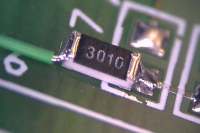6.3 Component Modifications and Additions
Procedure covers various component modifications and additions on circuit board assemblies.
Minimum Skill Level: Advanced
Conformance Level: N/A
REQUEST FOR QUOTE GUIDES INDEX

Component Modifications and Additions

See the procedure below for detailed instructions.
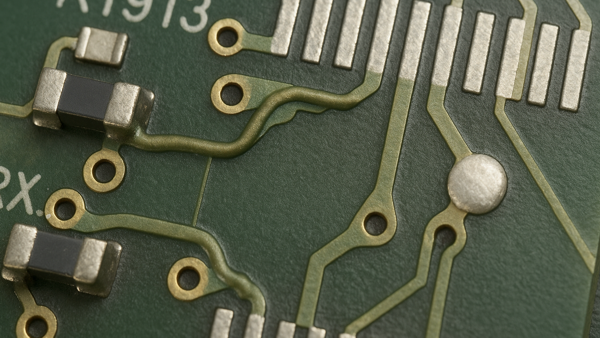
We're here to help with ECO rework, jumper wire adds, circuit cuts, and various complex modifications.
LEARN MORE
SLIDESHOW STARTING
❮
❯